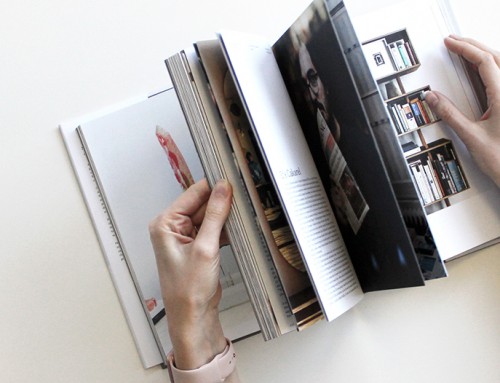From composing a scene to preparing your photos to be published, here are five tips for leveling up your social media and website images from Jottful Community photographers.

1. Stand out in a way that suits your brand
“Find a way to visually stand out from the crowd that is rooted in your brand identity!
“We are quick to adopt visual conventions online. We start to think that in order to be taken seriously as a wellness business, digital agency, or juice bar {insert your own company}, we must use certain fonts, logos, words, and images.
“Working with a savvy photographer who understands how to translate your mission, vision, value, and your entire brand into beautiful and original photography is one step in the right direction, while you focus on setting yourself apart and winning new business.”
Helene Christensen (Seattle, Washington)
Persona Portraits
2. Use clutter-free images and white space
“Focus on your audience’s experience. Use clean, clear, clutter-free images that contain white space so that each viewer can engage with the visual message you are sending. Your image should enhance your offering, not distract from it.”
Brittany Bennion (Ann Arbor, Michigan)
Brittany Bennion Photography
3. Be willing to pay for great photography
“In paying for commissioned photography, [you can] increase your web presence [and make your other marketing tools more effective].”
Ashlley Duarte (Chicago, Illinois)
Ashlley Durarte Photography
4. Seek to generate emotion & connection
“You’ll get more from your posts if you have more engagement.
“And what drives engagement? Feelings and connections. When somebody looks at your posts and finds a feeling, you’ve got a chance of your audience doing the work of sharing to their audience.
“And what drives feelings? Powerful images that tell a story. Always look at your images as a way to generate emotion and connection. That takes work, but it starts with looking at every photo as a way to connect.”
Hassan Hodges (Ann Arbor, Michigan)
HH Photo Graphics
5. Edit photos before posting
“Include photos (or video) with all of your social media posts. Visuals will attract attention.
“They don’t have to be great photos, but make sure they’re in focus and crop out any really distracting items. Edit a little, but don’t go too heavy on filters – that will be all people notice.
“My favorite (free) mobile editing app is Snapseed. It is available on both iOS and Android.”
Sandi Simos (Naperville, Illinois)
Sandi Simos Photography