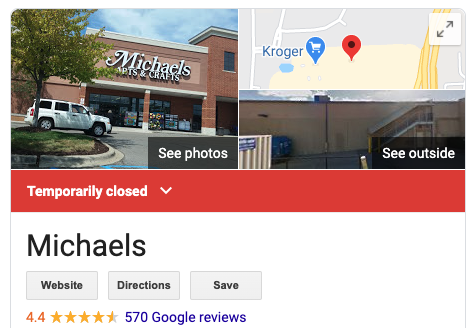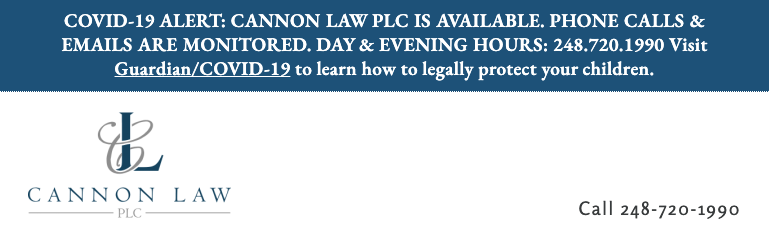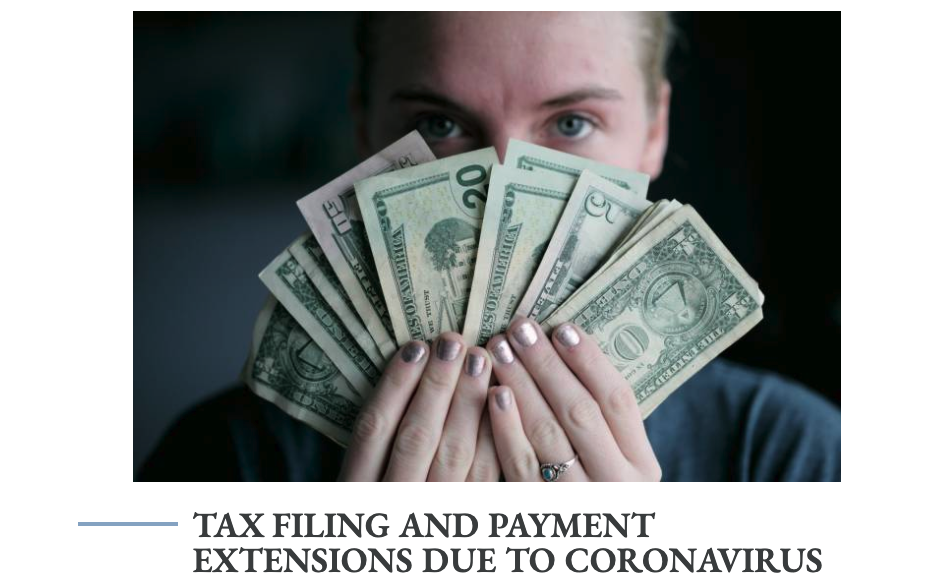We’re officially past the stage where every business you’ve ever walked by has sent you an email with an update on their COVID-19 operations.
It’s time for a more targeted approach. So, how can you make sure your customers know you’re open? Here are six tactics to employ. Right now.
1. Update your Google My Business listing
This is step #1 because your Google My Business listing is often the first thing people see when they search for you online. Google has published specific guidance on how to update your listing to reference your reduced hours or temporary closure.
Don’t have a Google My Business listing yet? Well, you need to get on that straightaway. Learn how to do it right in our post, 5 Tips to Maximize Your Google My Business Listing.
2. Put a sign on your building
Sure, this one seems obvious. But how many 8 ½ x 11-inch signs have you seen on doors these days?
Make yours big and bold so it really stands out. I loved this one on our local Panera because it was creative and I could see it easily from the road.
3. Add an alert bar to your website
Convey your message right on the top of your homepage, like our customer Cannon Law has done.
4. Write a blog post
A number of our customers, such as Bigelman Tax Law (shown above), have written blog posts. Some even feature video, like this one from our customer Darden Wealth.
Blog posts are especially great because the content can also be shared on your social media accounts.
Don’t have a blog yet? Hmmm… this may be the right time to get one started. Set up a quick call with Natalie to figure out the best way for you to begin blogging. (The call is free, regardless of whether you’re a Jottful customer or not).
5. Bulk up your social media presence
Make sure you’re posting regularly on social media so your followers know:
- You’re still operating
- How to contact you
- How to order from you
Link most of your social posts back to your website, where you can provide more details about your offering and how customers can work with you right now.
6. Send email
Yes, we started this post by lamenting the initial glut of email updates. But that was then and this is now. What’s helpful now is information about how people can safely order from your business.
For example, one of our customers, Emmy’s Bridal, has been sending regular emails about how they’re handling merchandise pickup, with thoughtful messaging like this:
Important Update from Emmy’s Bridal regarding procedure for optional merchandise pick-up. Everyone’s safety and peace of mind is our goal at this time.
My local pizza joint is also doing a brilliant job of reminding me how safe and convenient it is to order from them right now. Here are some of their subject lines, interspersed with emails featuring special dinner promotions they’re running:
- With contactless delivery, you’re in control
- We deliver the way you want it with contactless delivery
- Try our contactless delivery this week when you order online to save 50% off menu prices