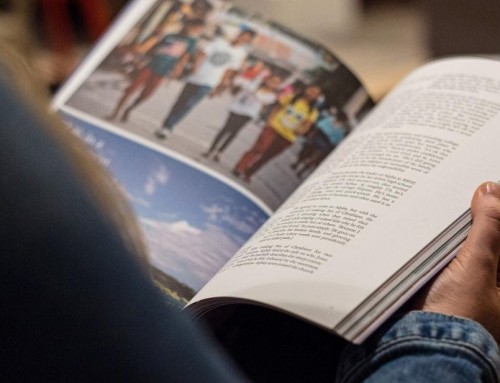Are you self-employed or a small business owner? Need a website but don’t know where to begin? You’re not alone!
This article demystifies the process of getting a website for your business.

Here are the 9 steps to make a small business website:
- Step 1: Define your website objectives & audience
- Step 2: Determine your keywords
- Step 3: Choose & register a domain name
- Step 4: Decide whether to hire a designer, make the website yourself, or get a made-to-order website
- Step 5: Select a website host
- Step 6: Gather your website content
- Step 7: Build your website
- Step 8: Launch your website
- Step 9: Maintain your website
Step 1: Define your website objectives & audience
Before you build your website, you must first determine what you want to accomplish. By defining your website objectives and audience, you can increase website traffic for your ideal customer.

Defining Your Website Objectives
Your website objectives will change the way your website looks and what parts of your website you highlight.
For example: if your goal is to sell physical products, you will likely highlight at least a few products on your front page and you will add trust markers, such as reviews and testimonials. On the other hand, if your objective is to make money from advertisements, you might focus more on content engagement to increase your page views and feature an advertiser kit.
Your website also needs to have a clear call to action. A call to action is an encouragement to do something specific.
Here are some potential website objectives along with corresponding calls to action:
- Sell products (whether physical or digital) > Buy Now
- Grow your audience > Sign Up for our Mailing List, Share this Content
- Get sales leads > Request a Demo
- Get appointment bookings > Make an Appointment, Make a Reservation
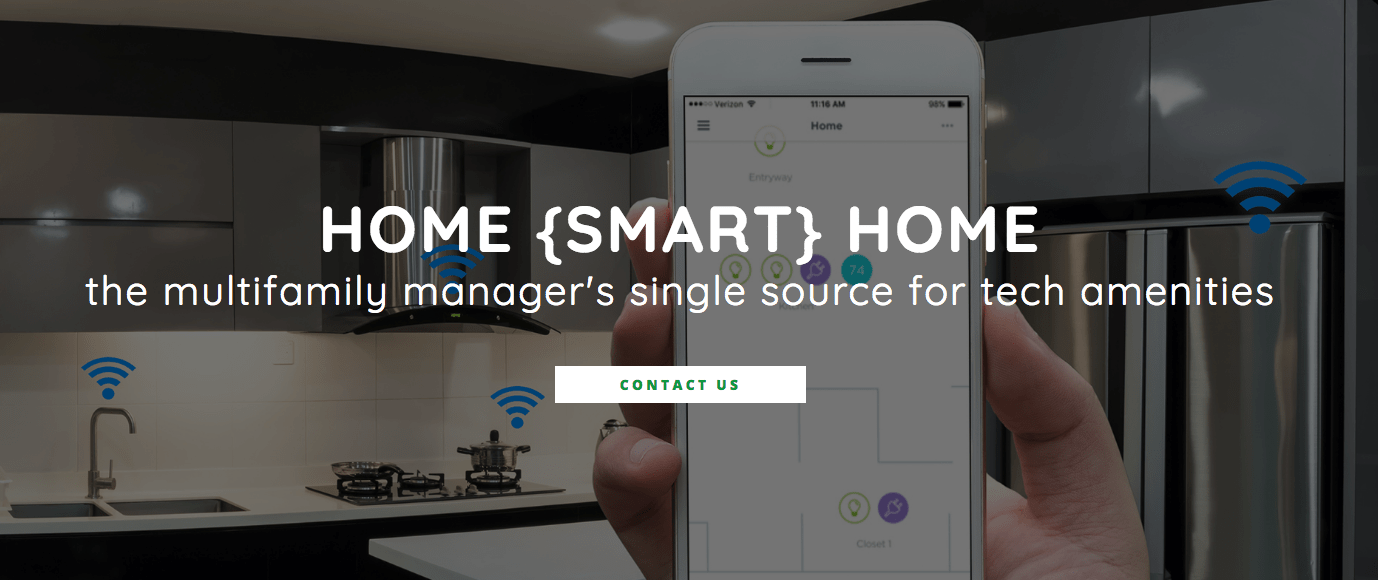
You may have both primary and secondary objectives. For example, for customers who are not ready to buy from you, an appropriate call to action might be to sign up for your mailing list or register for a webinar. Ultimately you’ll want to nurture that relationship until they purchase.
Defining Your Audience
Who are you trying to reach when you create your website? If you create a small business website without defining your audience, it’s easy to lose focus. You may end up creating content that doesn’t resonate with your audience, attracting visitors unlikely to help you achieve your objectives and, ultimately, wasting your time and money. Define your ideal customer and make sure your website speaks specifically to that audience. Here are attributes you may want to include in your ideal customer profile:
- Gender
- Age
- Location
- Career
- Hobbies
- Budget
- Hangout spot(s)
- Brands they love
- Words they use
- Challenges they have
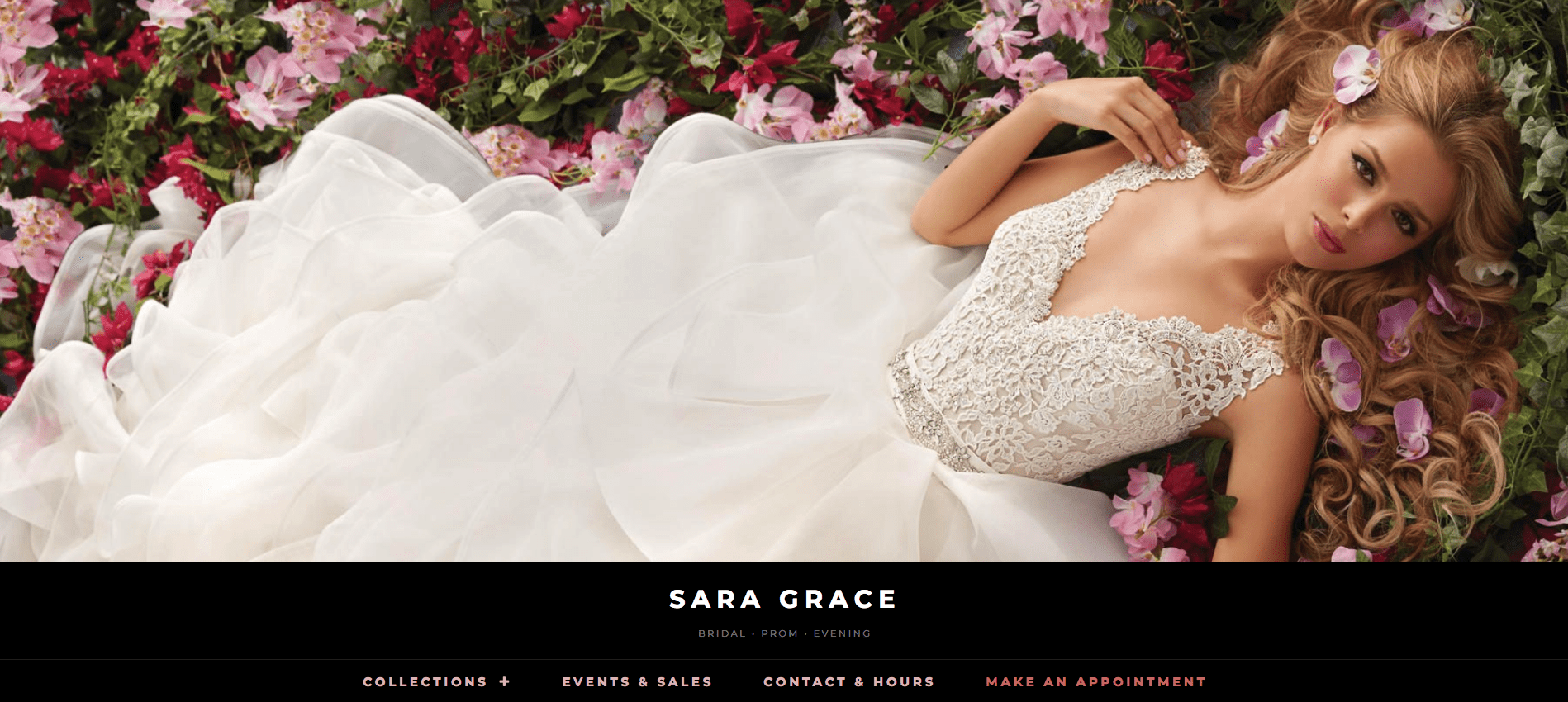
Not only is creating an ideal customer profile a smart, strategic exercise to complete before building your website, but it will also help you with your other marketing initiatives, including getting visitors to your website.
Step 2: Conduct keyword research
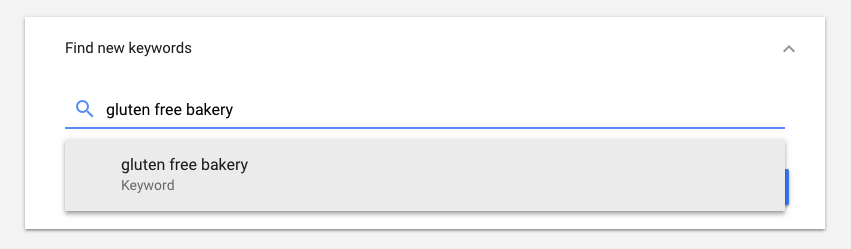
Tools to Help You Do Keyword Research
- Google Keyword Planner (free with a Google Adwords account, you don’t have to place an ad to use this tool)
- Google Trends (free Google tool that helps you understand trends in various industries)
- SEMrush (starts at $139.95 per month when paid monthly)
- Moz Keyword Explorer (free 30-day trial, then starts at $99 per month when paid monthly with Moz’s other SEO tools)
- KWFinder (starts at $49 per month when paid monthly)
The Importance of Long-Tail Keywords
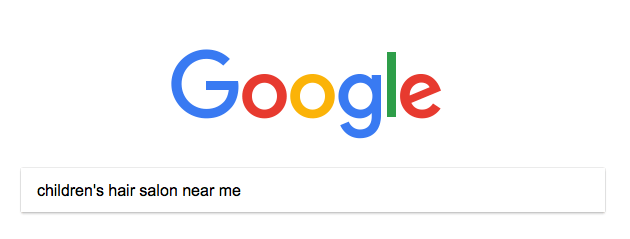
Step 3: Choose & Register a Domain Name
PRO TIP: If it makes sense for your business, using keywords in your domain name can help improve your search engine ranking.
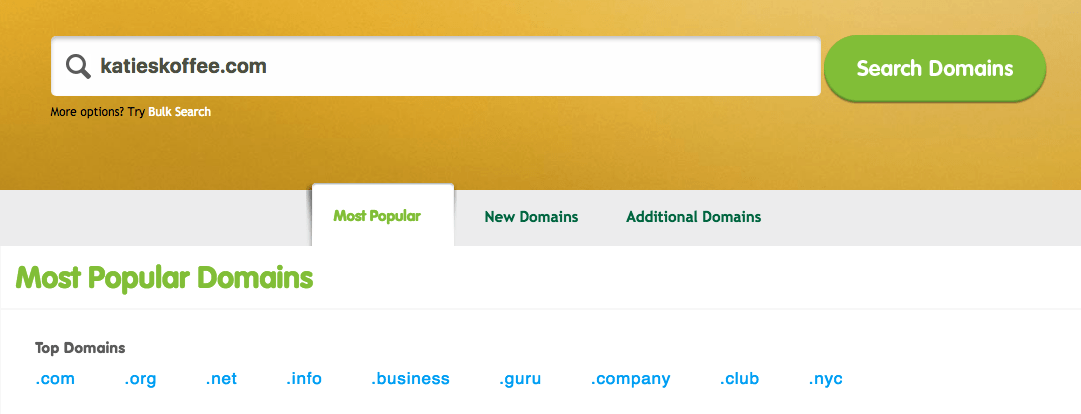
-
- Keep it short. Your domain name should be quick and easy to remember. If you can’t imagine yourself easily saying it to someone at a loud networking event, you may not want to purchase the domain.
- Make it easy to spell and pronounce. It’s just not great if a prospect hears about your business but then is not able to easily find you online.
- Try to get a .com if possible. Most people are used to typing in .com, and you are likely used to saying it. Don’t rock the boat, get a .com if you can.
- Avoid other business’s trademarks. If you’re in the U.S., check out the trademark database when brainstorming domain names, so you don’t unknowingly infringe upon someone else’s trademark.
PRO TIP: Only search for a domain name when you are ready to buy. Domain names can sell fast and you don’t want to raise alarms around your domain name.
You may also be able to consolidate this step with steps #5 and #6. Jottful and most of the website builders offer domain-registration services.
Step 4: Decide whether to hire a designer, make the website yourself, or get a made-to-order website
OPTION 1: Hire a Designer or Agency

-
-
- It can get quite expensive. Depending on the needs of your small business, a well-designed website from a designer can cost from $4,000-$6,000; agencies typically charge even more.
- Small businesses often find it difficult to hire a designer or agency. It may be easy to look at a portfolio, but it’s often hard to dissect a great portfolio and make sure a designer is right for you. It’s equally as difficult for the uninitiated to write a creative brief for the project and manage the design process.
- The design and development process can be lengthy. (Think months, not days) and a lot of your time could be taken up for in-process reviews.
- Getting updated can be a challenge. When you need updates, you’ll either pay an hourly rate or you’ll need to learn how to make updates yourself.
-
If your small business needs significant customization and has the time and money to spend on working with a designer or agency, it can be an excellent investment for your business. For many small businesses, hiring a designer or agency to build their website is neither necessary nor economically feasible.
OPTION 2: Make the Website Yourself

-
-
- It can be difficult to create a website you’re proud of. The website builders all offer copious templates you can use as a starting point, but it can be very challenging to create a beautiful website without previous design experience.
- It can be hard to use. Some small businesses find it challenging to learn how to use the website builder software interface.
- You’ll need edit images. Many small businesses don’t have access to the photo-editing software and capabilities that are needed to create the images that will go on the website.
- It takes (a lot of) time. It is time-consuming to create your own website, especially if you need to learn how to use new software.
- Support is primarily self-service. As a software-only solution, you get very little assistance with creating or launching your website. You’re asked to primarily rely on written help desk materials when you have questions.
-
To get a professional-looking site, you really need to know how to design a website.
OPTION 3: Get a Made-to-Order Website
Made to order could be a great fit if your small business has limited time or money, but you still need a professional online presence.

Less design customization. With Jottful you will be giving up a certain amount of customization that you may get with hiring a designer or using a website builder. Jottful has a small array of themes that you can base your website off of.
Here’s a summary of the three options for getting your website built:
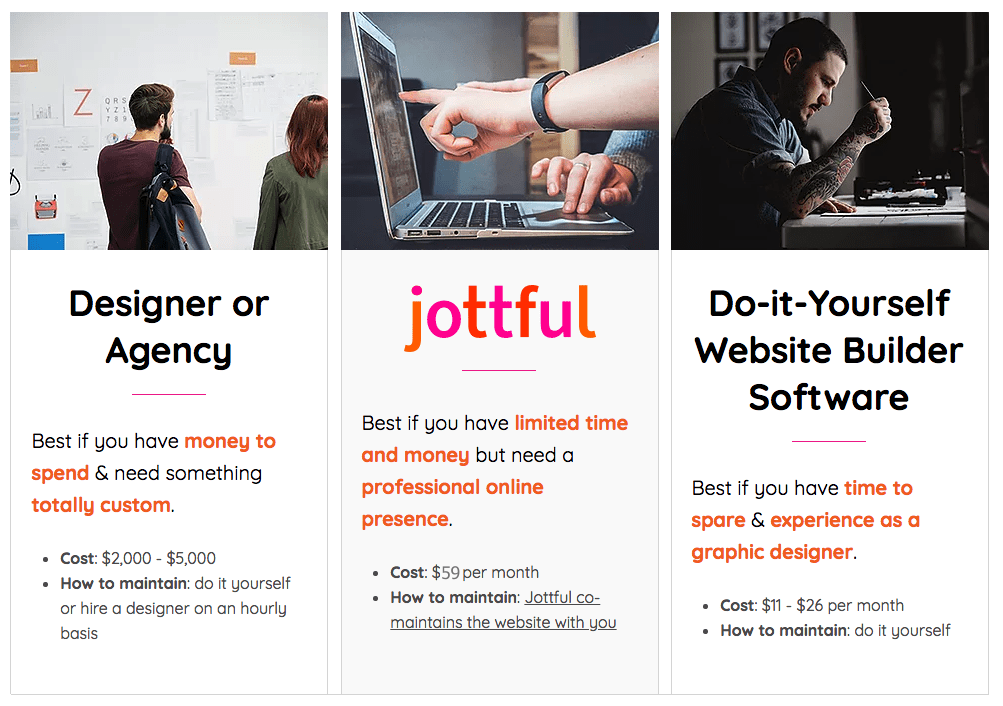
Step 5: Select a web host

Best Website Hosting Options
- Excellent Uptime. You need your website to be up and running. While no website host offers 100% uptime, you don’t want a website that is continuously going down and making it difficult for your customers and prospects to find you.
- Customer Service. Look for a host who takes customer service seriously and offers a range of support options such as phone, chat, and email.
- Backups. Having access to website backups is crucial. If you were ever to mess up or break your website, a host that offers daily backups will be able to restore an old version of your website for you with ease.
- Scalability. As you grow your business, being able to scale your hosting plan is critical. You may start off with a small plan, but your traffic and server needs may dramatically change over time. You need a website that can transition with you as you grow, without costing too much.
Step 6: Gather your website content
Here are the essential pages for which you’ll need content:
Homepage
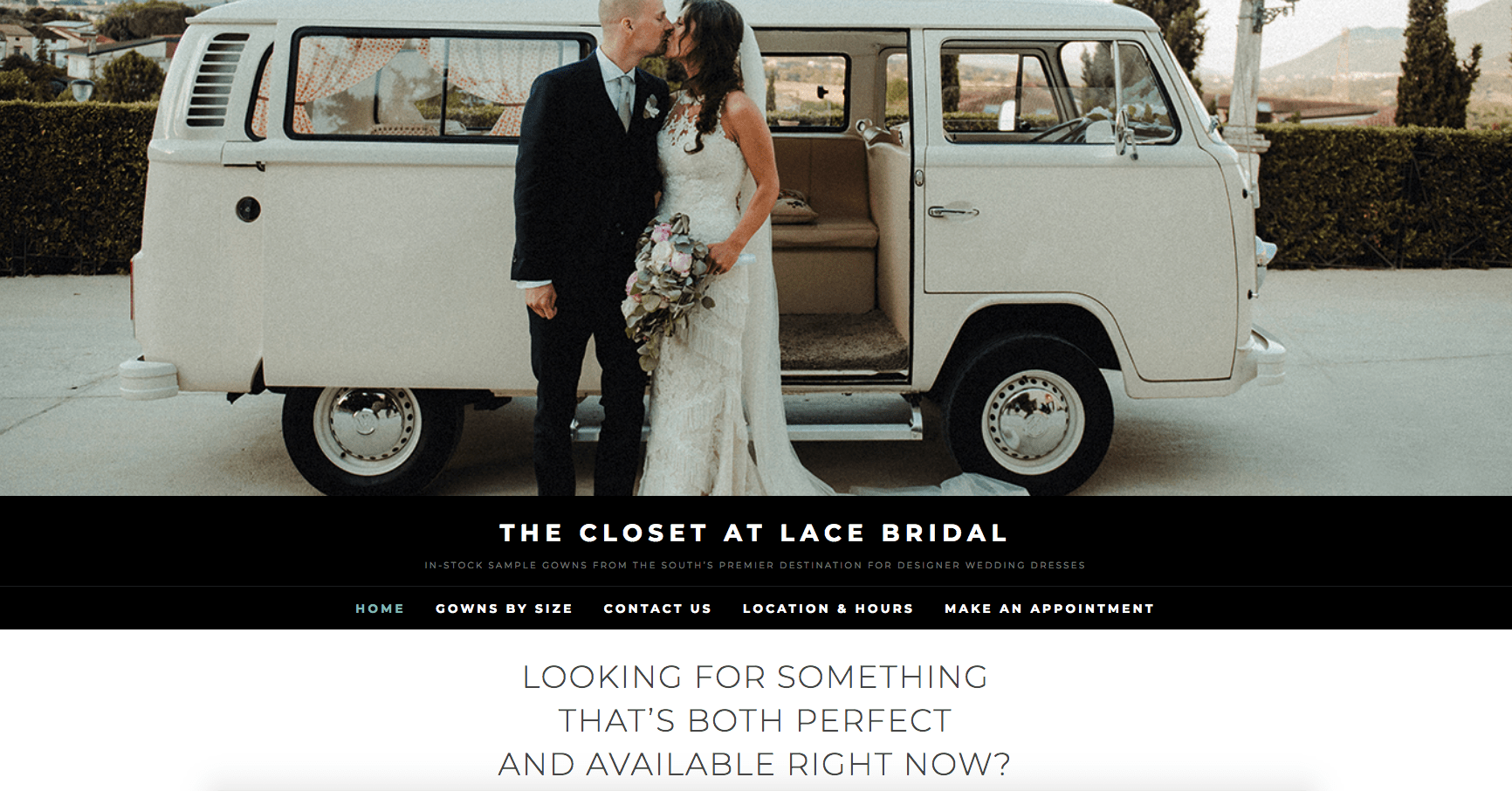
Product or Service
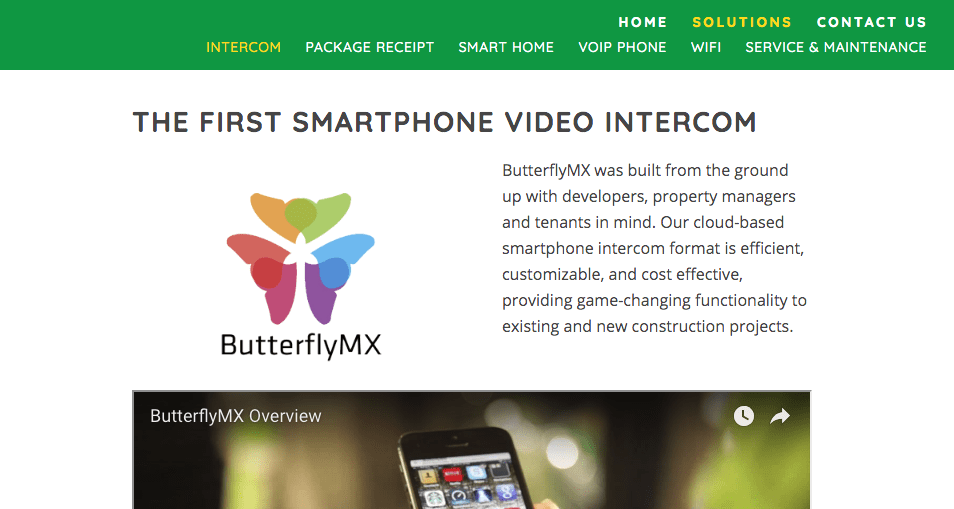
About Us
Contact Us
-
-
- Phone Number
- Social Media
- Business Hours
- Office/Business Location (if people can drop by)
-
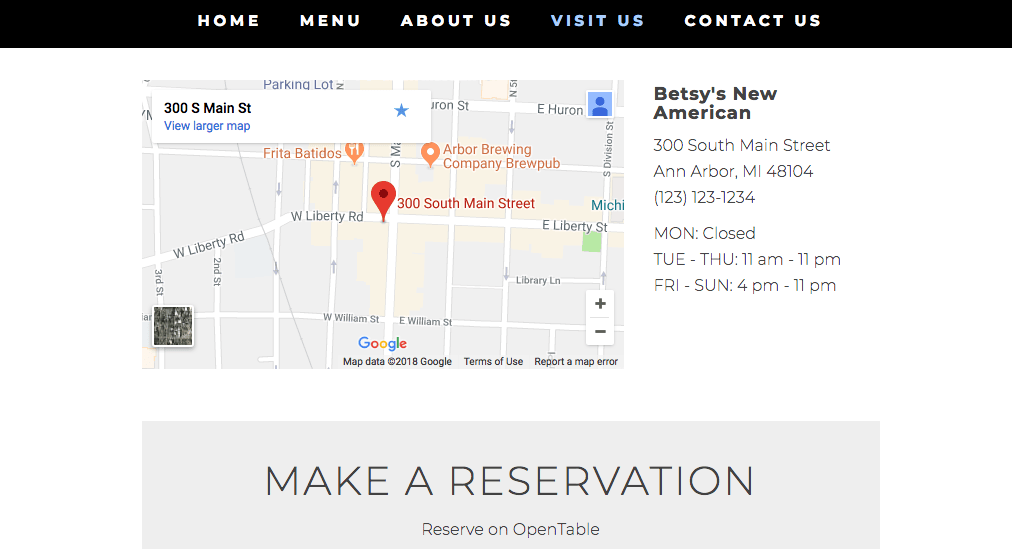
Blog
Step 7: Build your website
- Load Time. Every second counts when you create your website. People want to get the information they need quickly, so when they land on your website, your website must be speedy. Loading time is a huge contributing factor to website abandonment — and that’s particularly true on mobile — so be sure to put page load time first.
- Ease of Navigation. Once someone lands on your website, you also need to make website navigation easy. If someone has to search around your website to find the content they need, they will move on to a website that has better navigation.
- Mobile Friendliness. It’s likely that the majority of visitors to your website will be arriving from a smartphone or tablet. What’s more, search engines now rank mobile-friendly websites higher. A mobile-friendly website is no longer optional. Learn how you can make your website mobile-friendly here.
- Visual Appeal. Your website should be aesthetically pleasing. Visuals, including pictures, charts, graphs, and infographics, are key to making that happen.
Step 8: Launch your website

PRO TIP: When your DNS records are changing, other people may be able to see the website while you can’t. If this is the case, clearing your browser cache may help you see the updated version of your website.
Step 9: Maintain your website